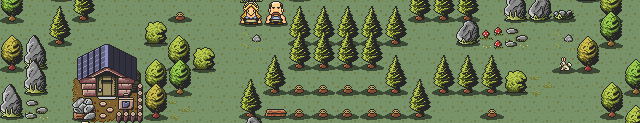So last time I posted about a way to find out how much code you’ve written since a given period of time. That ends up printing something like:
21 files changed, 403 insertions(+), 92 deletions(-).
But today I was writing up a blog post recapping development over a long period of time and wanted to figure out how many commits I had pushed since my last post. Now I could have done this by counting through 8 pages of commits on github or scroll through the output of git log but I figured there’d be a better way.
After a quick search I found the command git shortlog which prints out a list of the all the contributors for the current repo with a list of their commits. Combine this with the --since flag which parses date strings like “2014-09-22T00:00:00-00:00” as well as human readable strings like “one week”, and you have a pretty awesome way to see how many commits you’ve pushed to a repo in a given period of time.
So to get the number of commits I pushed in the last week I’d do:
$ git shortlog --since="last week"
Which for my game repo outputted:
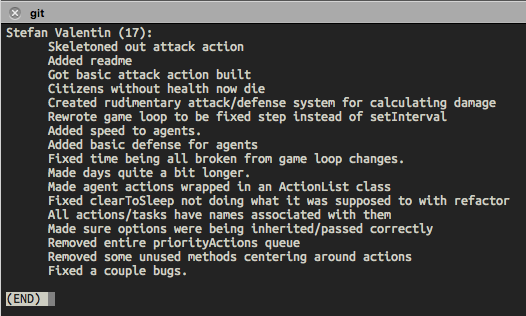
You can shorten this even more by passing the -s flag if you just care about the number and don’t need the list of commits outputted afterwards. I.e. git shortlog -s --since="last week" which would then just output: 17 Stefan Valentin